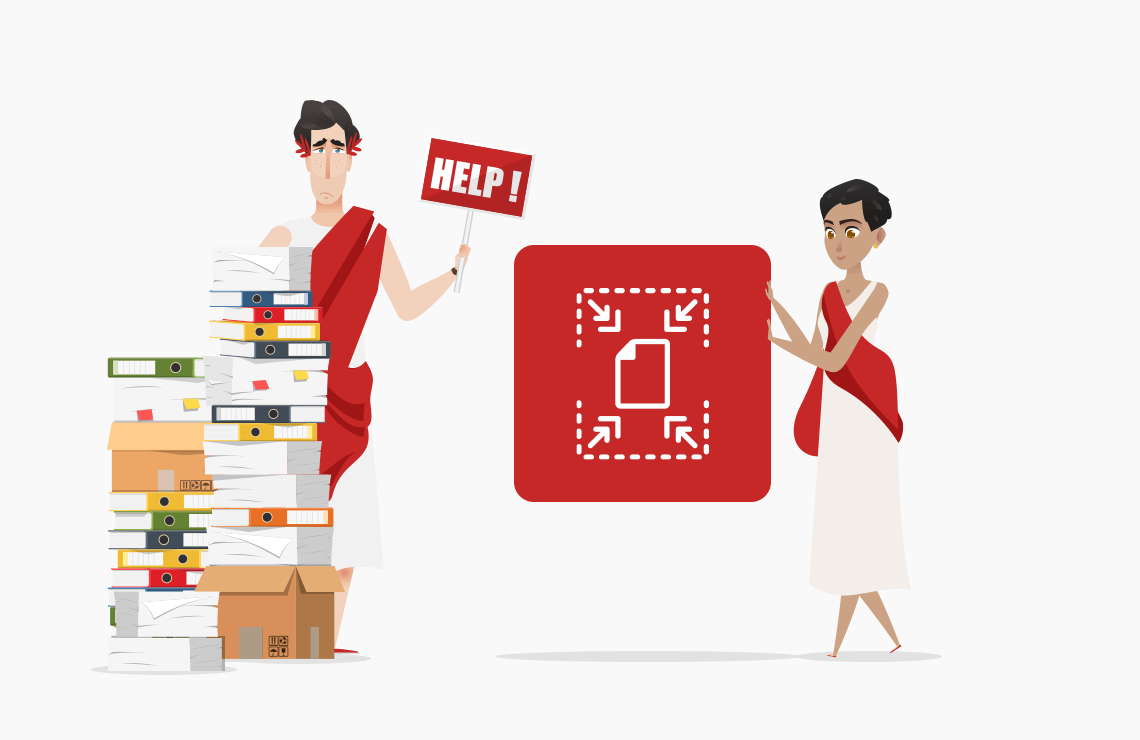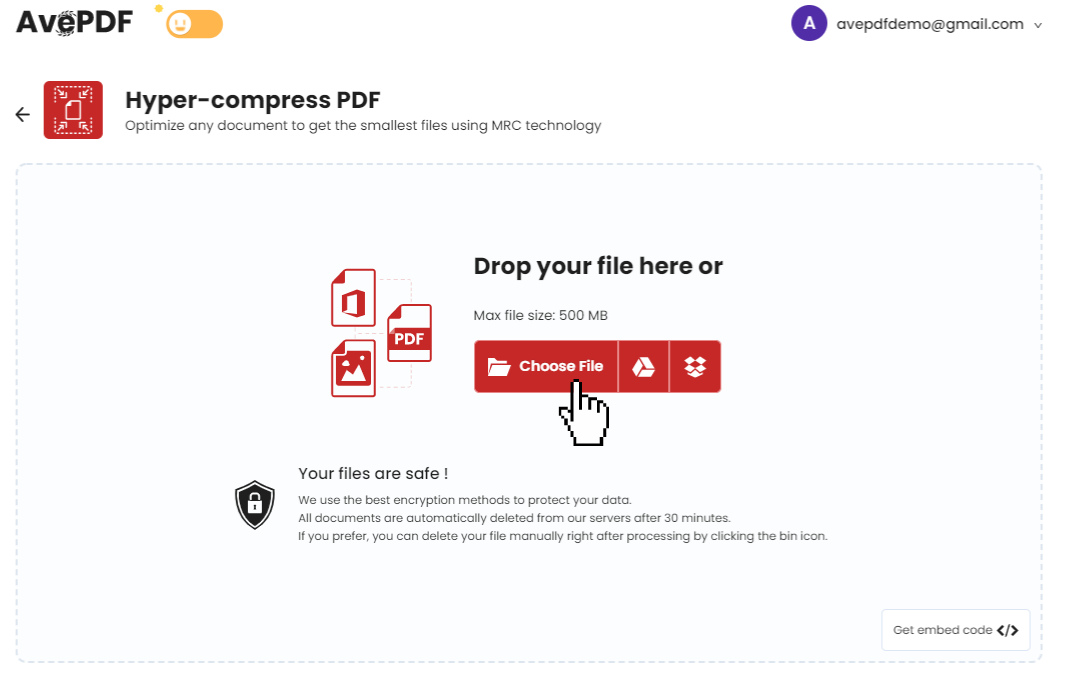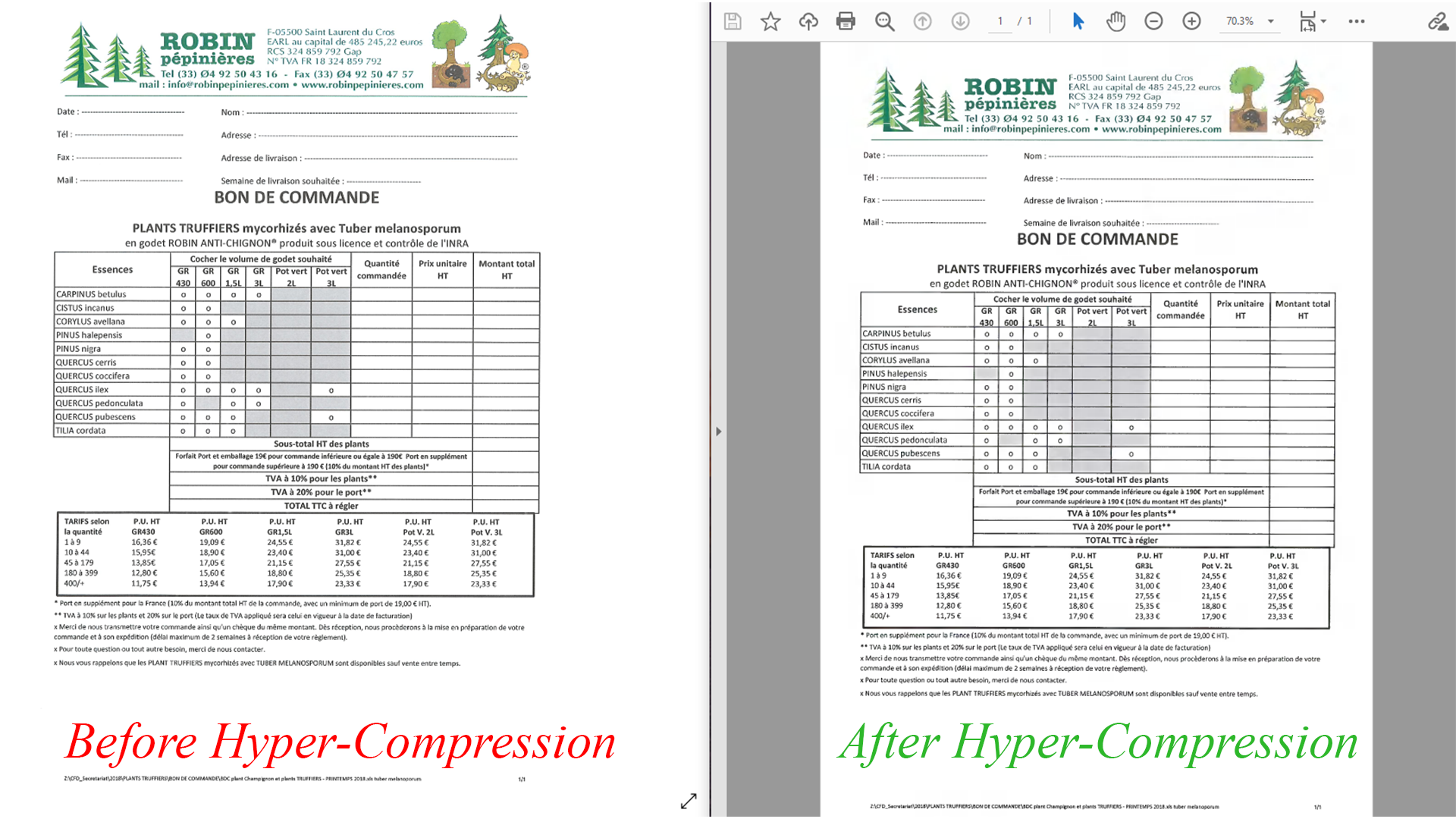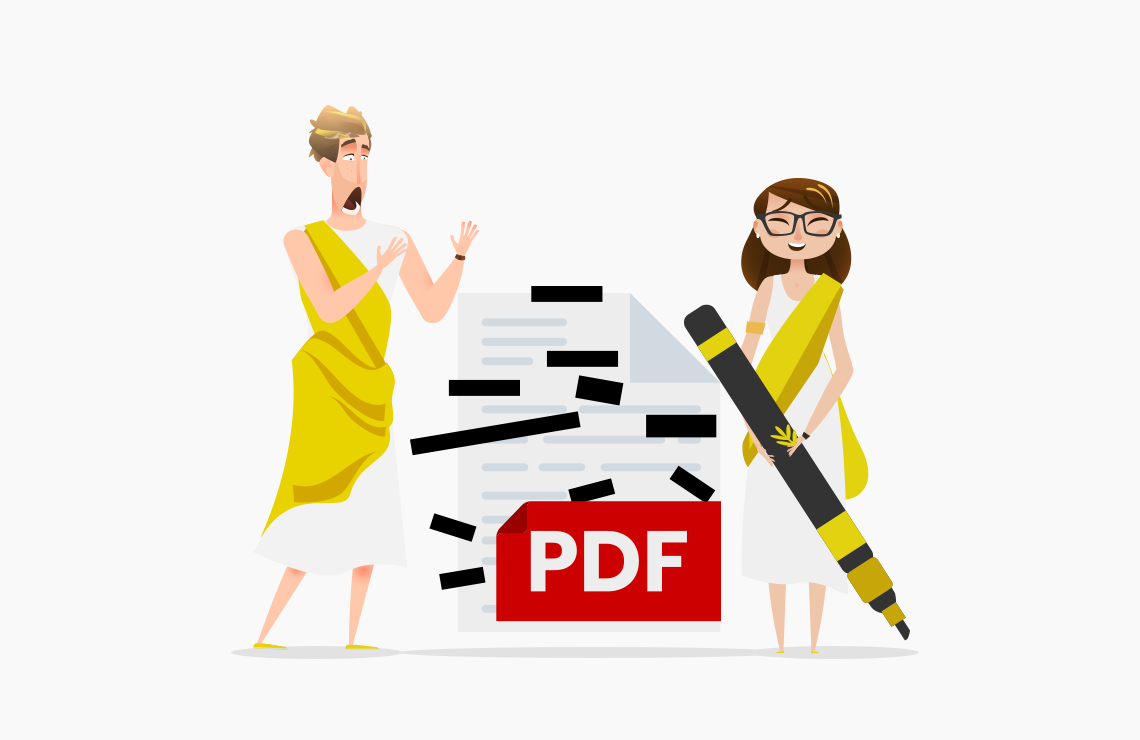Read this article in French.
Table of Contents
Anyone can do a straightforward thing to reduce electronic documents’ carbon footprint: stop sharing huge files.
Even if it’s less and less possible to attach large files to emails, the alternative to provide a download link from a cloud service is not too eco-friendly either. The bigger the files, the more energy for their storage is needed.
Data centers are blooming everywhere and sometimes burning (nothing to do with the size of your files, though… or does it?).
Even if there are many other IT processes to optimize to help the planet, we should check the space left on our cloud drives. Could we remove or reduce the size of some of our files?
What is hyper-compression?
Why does AvePDF have a specific widget for hyper-compression? Isn’t “regular” compression sufficient?
Hyper-compression is just like compression… except better (you may have figured that one)!
Technically, our hyper-compression engine includes a technology called Mixed Raster Content (MRC).
What usually happens with a so-called regular compression engine is that the more you compress a file, the less the tiny details can be visible to the point that sometimes it can make documents hard to read. The document is stripped from all that is unnecessary to read, and sometimes it takes away too much information.
By using the MRC technology, documents aren’t only compressed; they are also optimized. It means that text readability is enhanced, even on documents processed with very high compression.
Thanks to sophisticated segmentation technologies and layout analysis, our research team has developed an engine that automatically adjusts the tradeoff between quality and compression rate to provide top-quality PDF MRC documents at the smaller possible size.
If you want to know more about the different technologies and algorithms we use in our hyper-compression engine, you can read our series of articles about PDF optimization for developers.
Be careful; compression results are not always predictable.
If your files are already optimized, the compression ratio will be limited.
So try now with your files to see how much space you can gain!
You can either watch our video or follow the (very) simple tutorial below.
Hyper-compression tutorial
1. Go to AvePDF.com
To start, visit our homepage or click here to land directly on the Hyper-compress PDF tool.
3. Choose the compression level
Choose the compression level desired (from low to very high) depending on the type of your document (scanned text, picture…). Keep in mind that highly compressed photos can lose quality.
Then click on the Compress button.
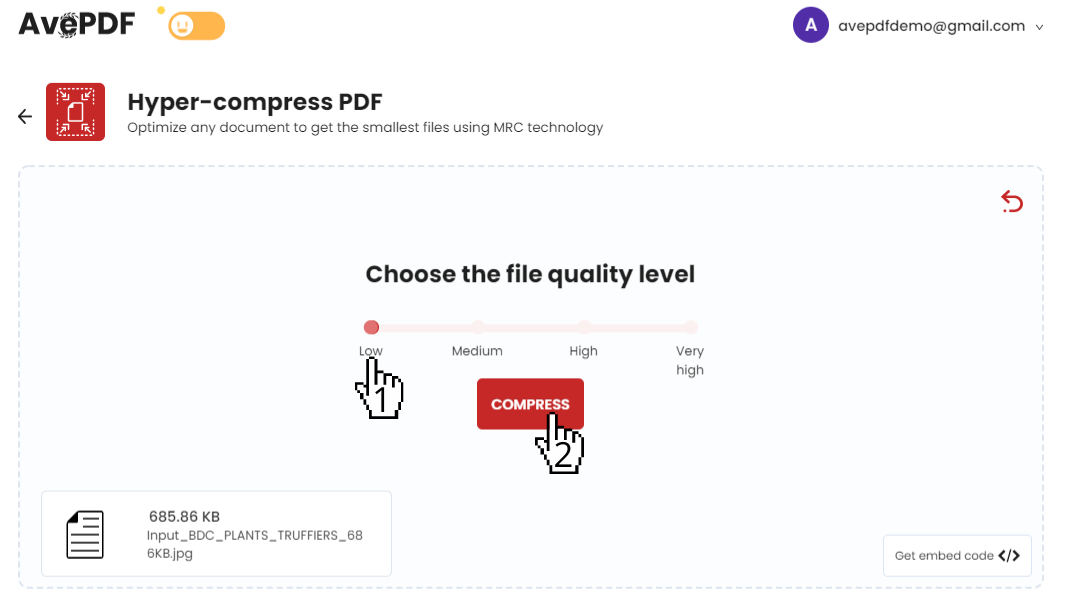
4. Download your hyper-compressed file
You can download your compressed file to your computer or save it directly to your favorite cloud storage service.
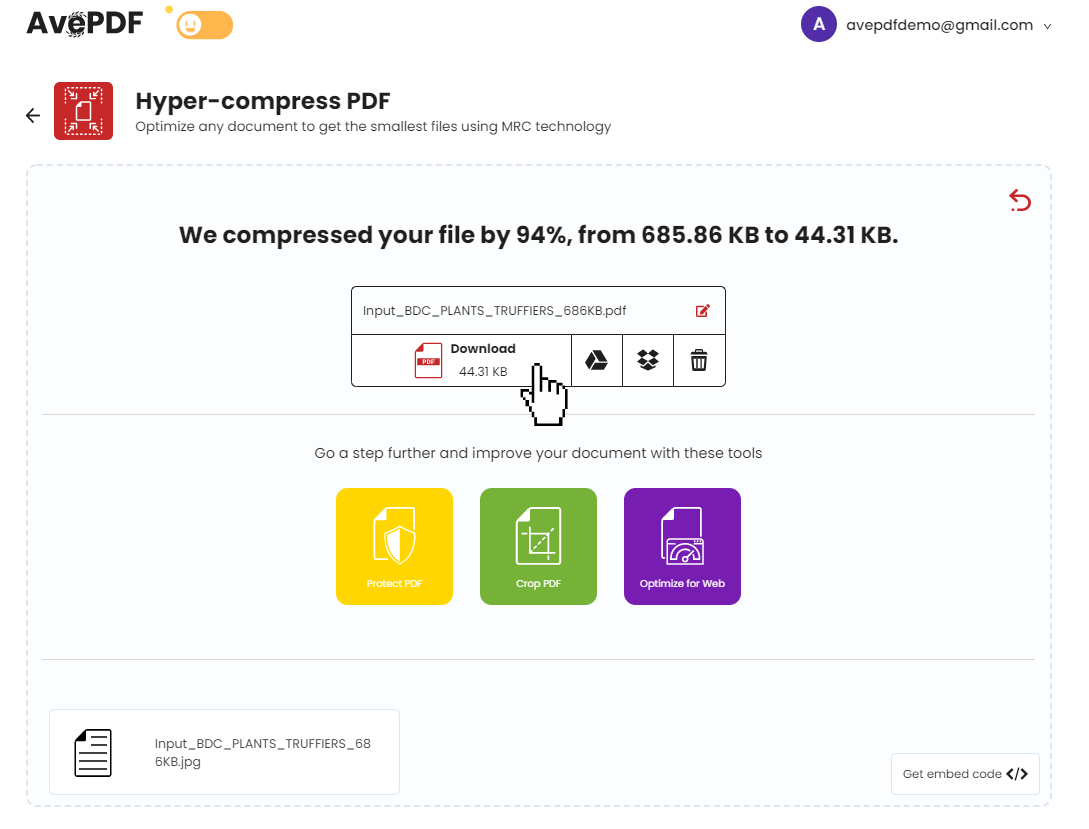
All documents processed with AvePDF are automatically deleted from our servers after 30 minutes.
If you prefer, you can delete the file manually right after processing by clicking the bin icon.
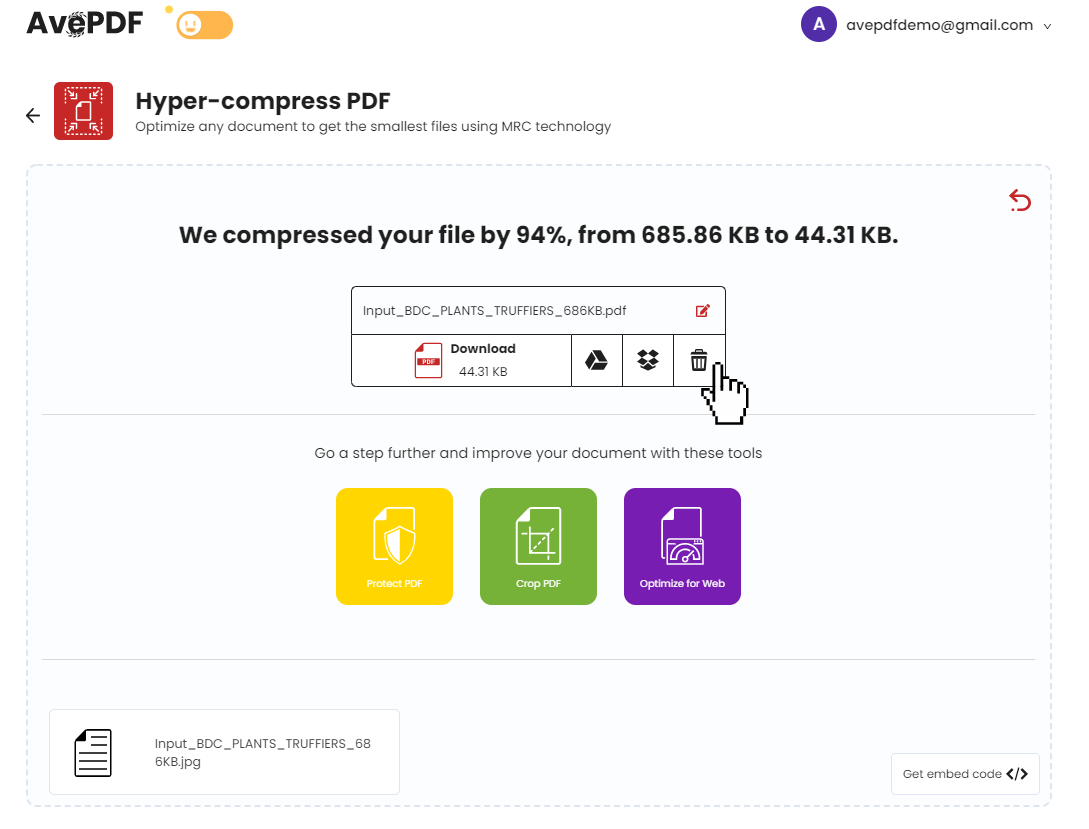
In my example, the input file is a scanned quotation in JPEG format. The result is a PDF file that has been reduced by 94%.
As you can see here, the document’s quality didn’t change, and it looks even sharper.
You can even go a step further and improve your document with some of our other tools such as protect pdf, crop pdf, and optimize for Web.
You will find our hyper-compression engine in several other tools:
And if you’re a developer, you will get the AvePDF REST APIs on PassportPDF, and the component in GdPicture.NET (desktop) and DocuVieware (web) toolkits.
Cheers!
Elodie & Rémi